Hightouch is a data and AI platform for marketing and personalization. At its core, Hightouch moves data from your warehouse into downstream tools. This process is called Reverse ETL.
Reverse ETL runs on three building blocks—sources, models, and syncs—along with the destinations where data is activated. These components form the foundation for both Composable CDP and AI Decisioning.
Sources
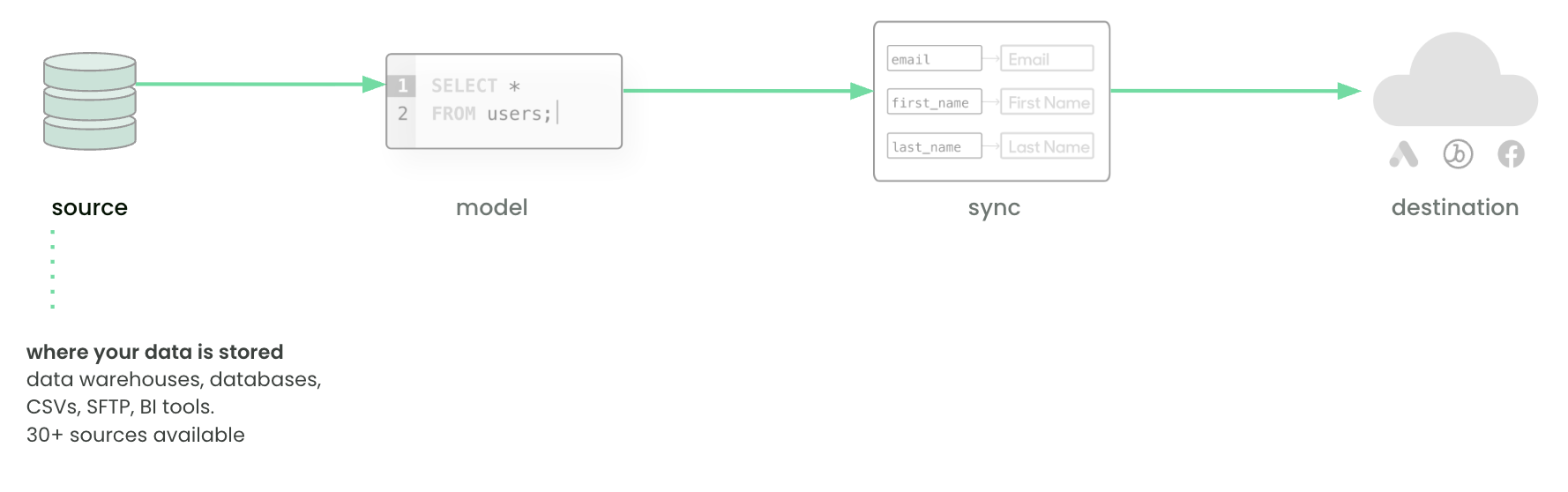
A source is any system where your data resides. Common examples include Snowflake, BigQuery, Databricks, or PostgreSQL. Sources can also be files, APIs, or BI tools.
For marketers: this is where customer and business data lives, such as purchase history or campaign activity.
Models
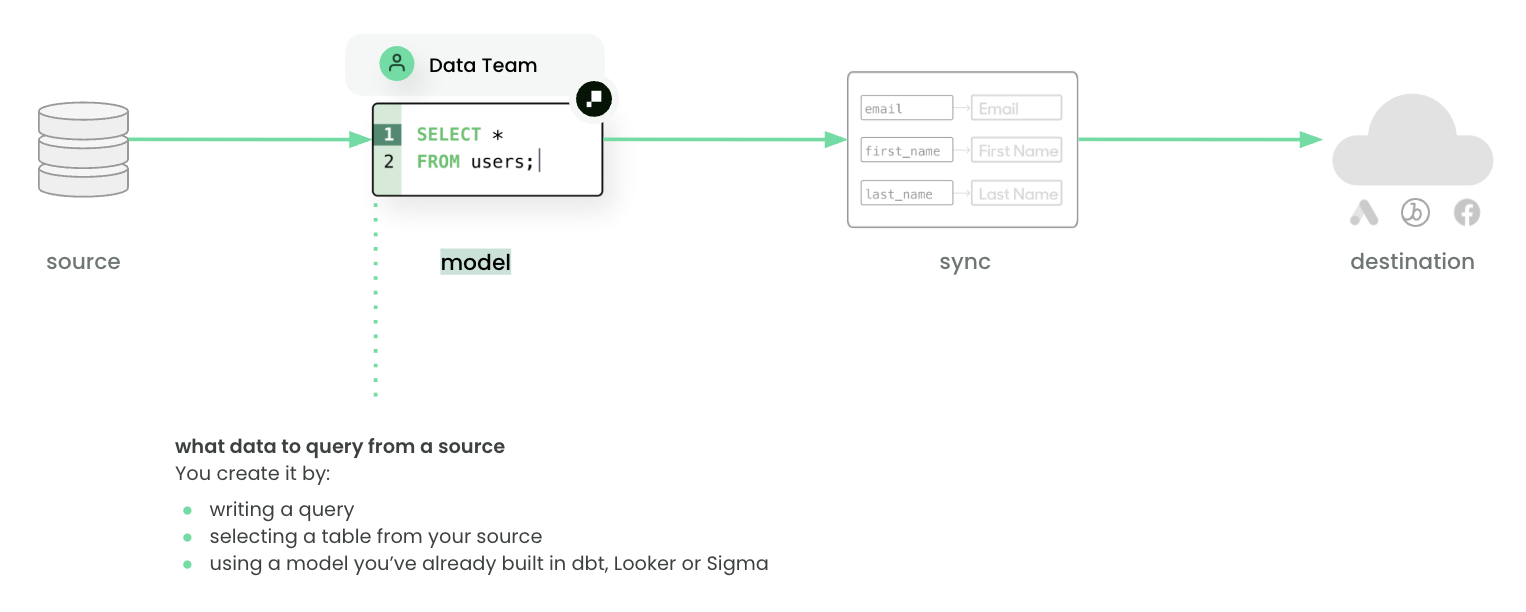
A model defines what data to query from a source. Models can represent users, events, products, or any other entity.
Data teams typically create models by:
- Writing SQL in the editor
- Selecting from tables or views
- Re-using dbt models or BI queries (Looker, Sigma)
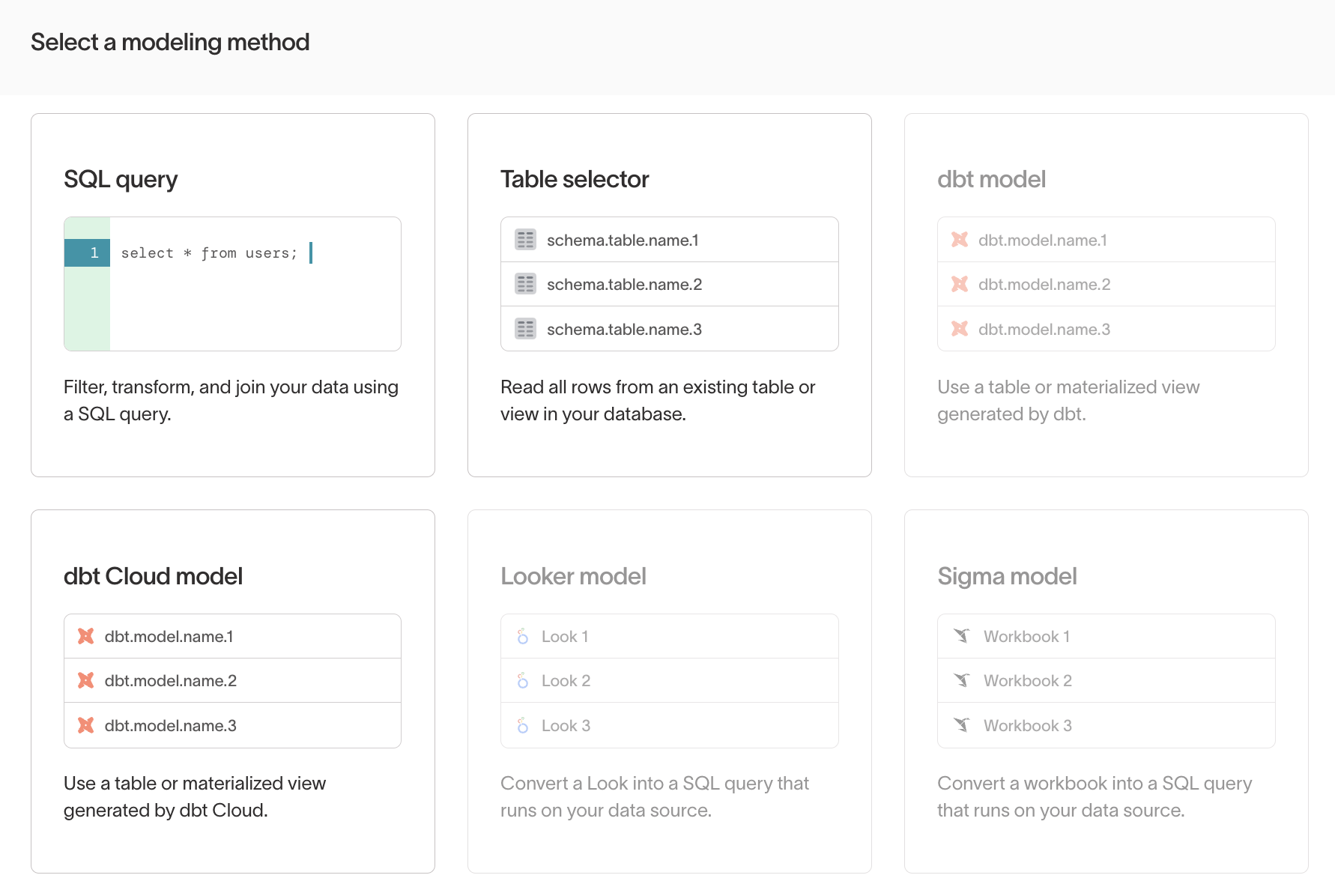
Every model requires a unique primary key to identify each row and track changes between syncs.
For marketers: think of a model as a reusable dataset like “all active customers,” “abandoned carts,” or “email subscribers.”
Models in Customer Studio
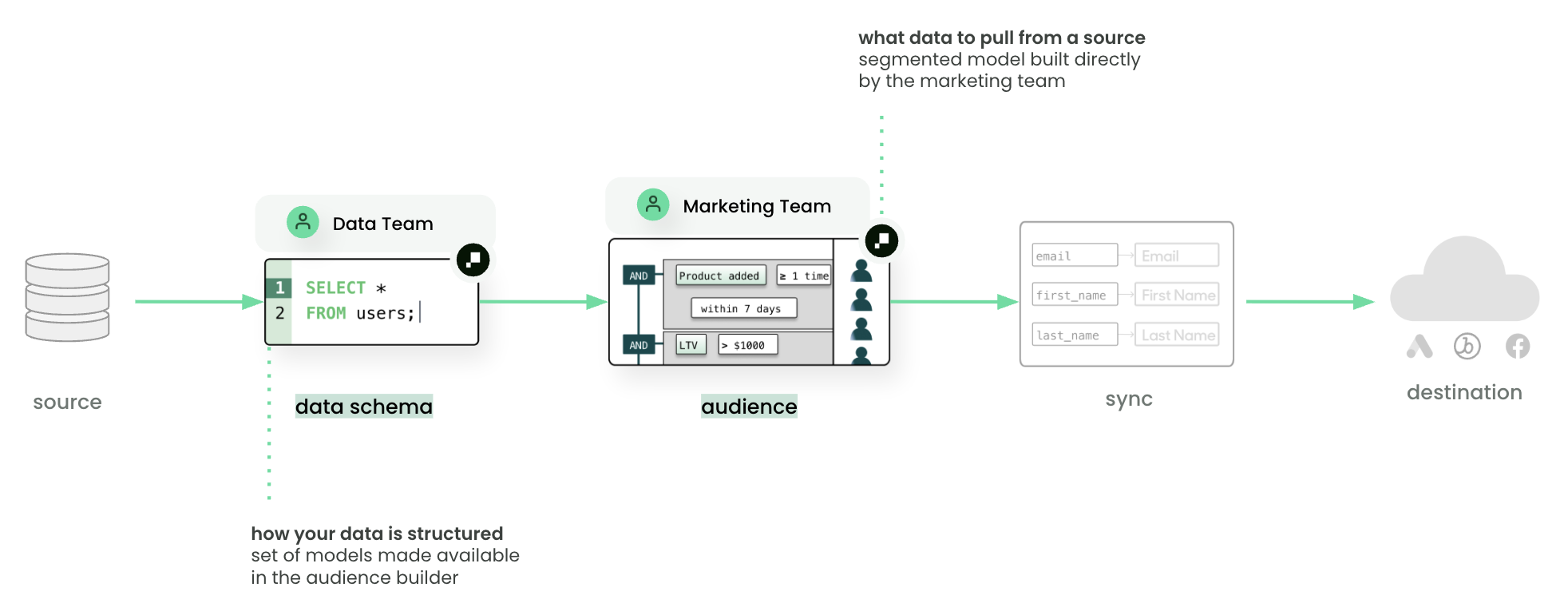
Models also surface in Customer Studio through the schema.
- Data teams expose traits, events, and relationships from underlying models into the schema.
- Marketers then use this schema to build audiences and journeys in a no-code UI.
For marketers: schema is how you see and use model data in the audience builder without writing SQL.
→ Customer Studio schema setup
Syncs
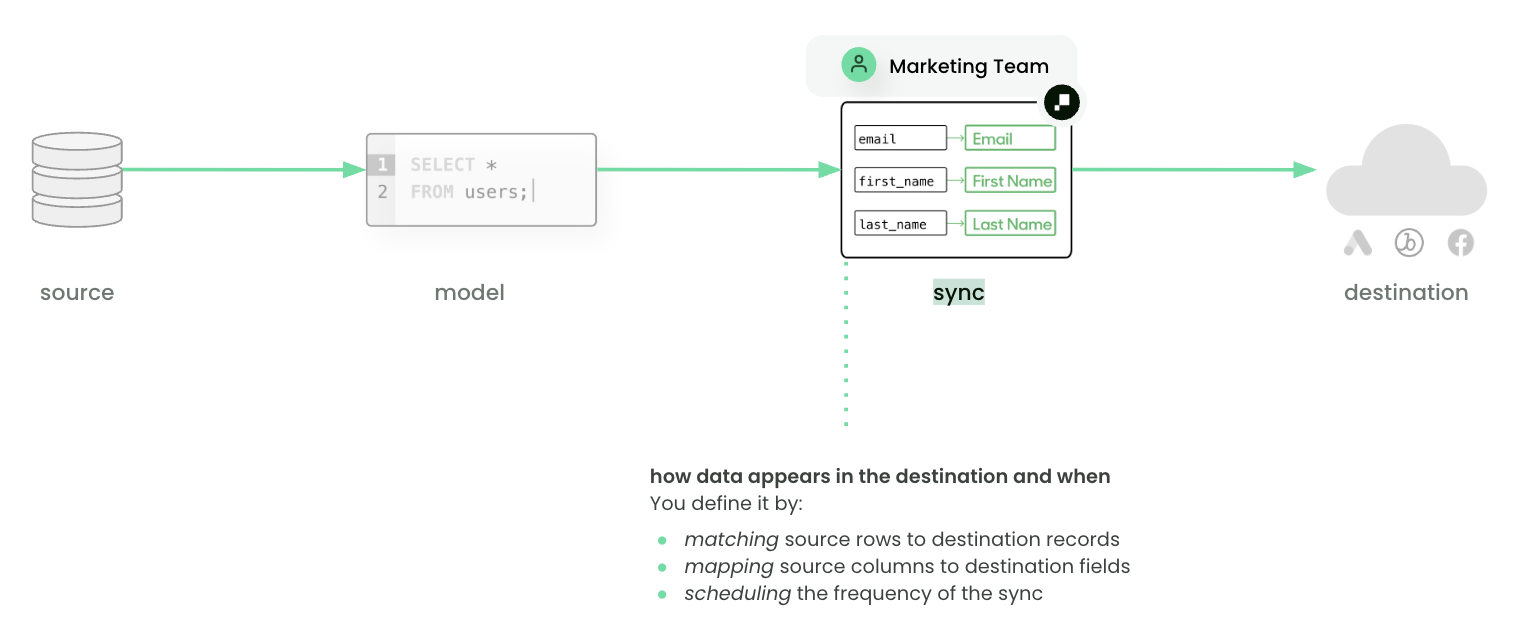
A sync defines how data appears in the destination and when.
Syncs specify:
- Type: object, event, audience, etc.
- Mode: insert, update, upsert, or archive
- Mapping: how source columns map to destination fields
- Schedule: interval, cron, or triggered by tools like dbt Cloud or Airflow
Data teams configure syncs; marketers rely on them to keep tools current. Multiple syncs can be created from the same model to support different use cases.
For marketers: a sync is how that dataset shows up in tools like Braze, Salesforce, or Meta Ads so you can run campaigns with it.
Destinations
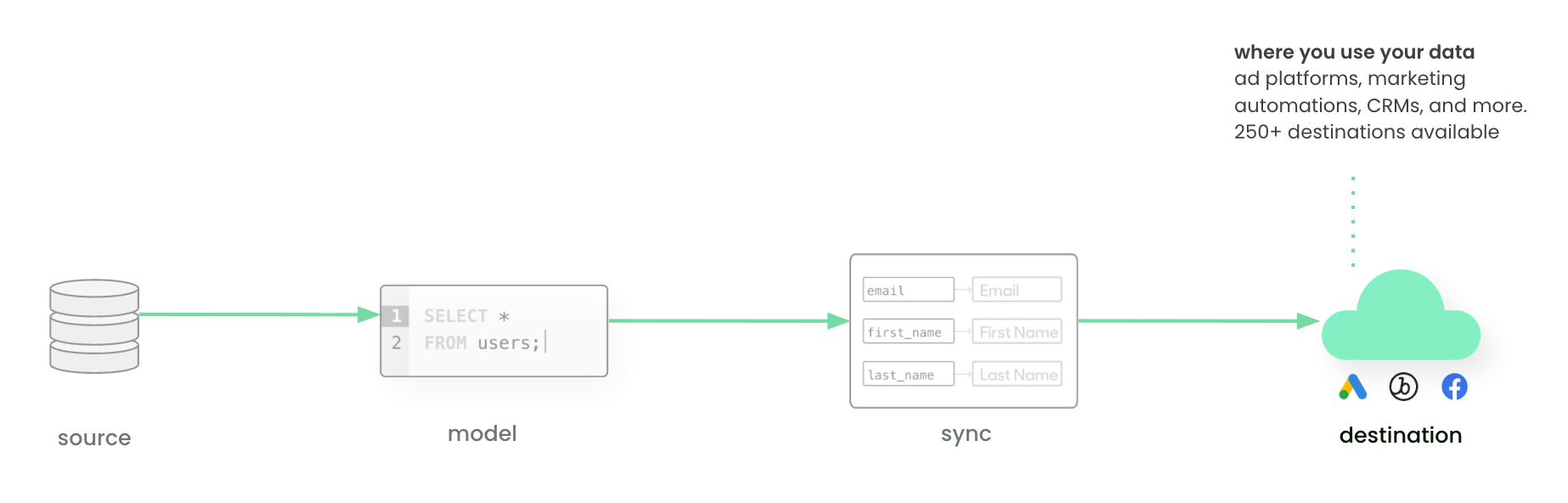
A destination is any system where data is consumed—CRMs, ad platforms, support tools, analytics, or custom APIs.
For marketers: these are the tools where you build campaigns, measure results, or engage with customers.
Change data capture (CDC)
Hightouch optimizes syncs with change data capture (CDC). Instead of sending the full query result on every run, CDC compares the current results to the previous run and only sends:
- New rows
- Changed rows
- Removed rows
For marketers: this means your tools only update when something changes, so you’re not wasting budget or flooding campaigns with unnecessary updates.
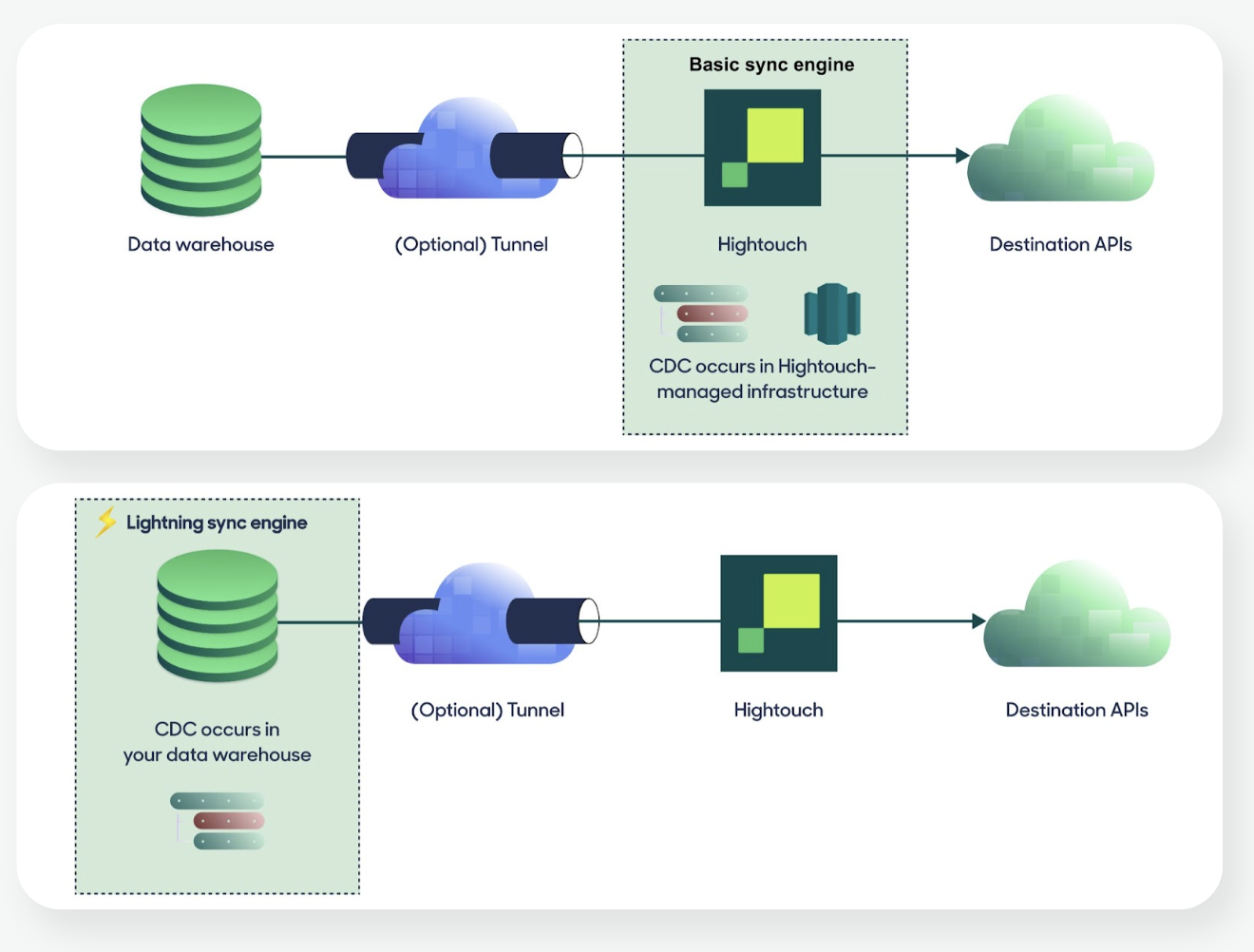
By default, CDC runs on Hightouch-managed infrastructure.
For higher performance at scale, data teams can enable the Lightning Sync Engine to compute CDC directly in the warehouse.
→ Change data capture overview
How it fits together
- Connect a source (e.g. Snowflake)
- Define a model (e.g. “active customers in the last 30 days”)
- Configure one or more syncs (e.g. to HubSpot, Braze, or Meta Ads)
- Data flows into destinations where teams act on it
These foundations power Hightouch’s products:
- Composable CDP — modular tools for building audiences, orchestrating journeys, and measuring results
- AI Decisioning — AI agents that decide the right message, channel, and timing for each user
Next steps
- Set up your first Source
- Create a Model
- Configure a Sync
- Explore Destinations
- Learn how these concepts apply in the Composable CDP and AI Decisioning