Ensure that your campaigns are efficiently reaching the right audiences for the best results with Yahoo DSP.
Supported syncing
| Sync Type | Description | Supported Sync Modes |
|---|---|---|
| Conversion events | Sync data from any source to any events | Insert |
| Segments | Create and update audiences | Add |
Connect to Yahoo
Go to the Destinations overview page and click the Add destination button. Select Yahoo and click Continue. You can then authenticate Hightouch to Yahoo by entering the required credentials.
Conversion event credentials
For Hightouch to sync conversion events, Yahoo must authorize your account to use Hightouch with the Yahoo Conversion API. Reach out to the Yahoo Account Team to gain authorization.
Segment credentials
For Hightouch to sync data to your segments, you need to enter:
- Client ID
- Client Secret
To retrieve these, open your Yahoo DSP Dashboard. In the upper-right corner, select your name, then My Account.
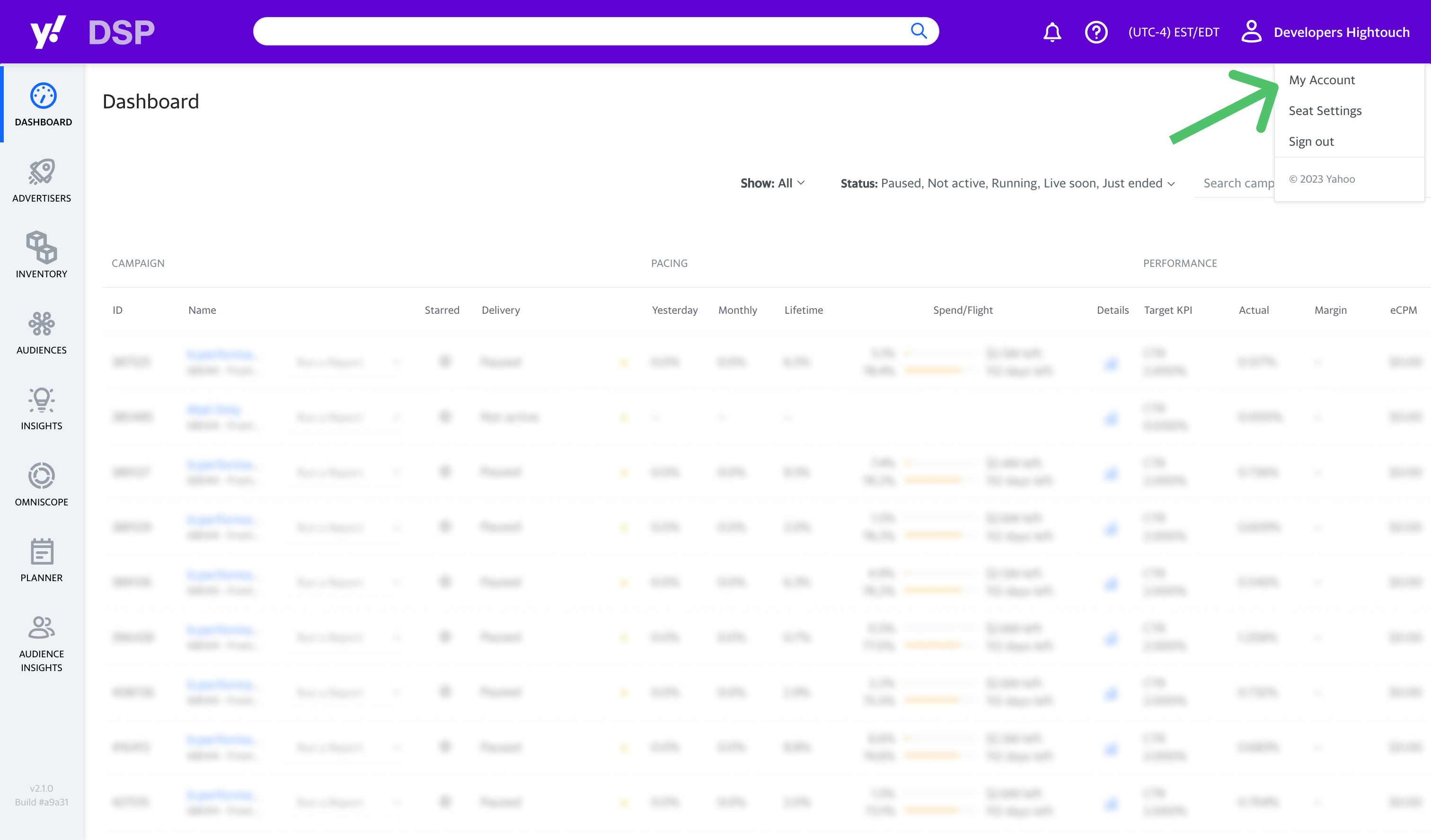
Activate the API and agree to the terms. A success message displays your credentials. Copy the client ID and secret, and keep it in a safe place.
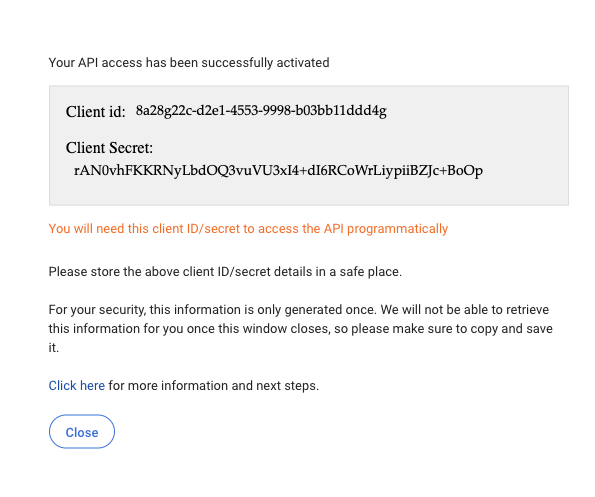
For more details, visit the Yahoo DSP Authentication docs.
Sync configuration
Once you've set up your Yahoo destination and have a model to pull data from, you can set up your sync configuration to begin syncing data. Go to the Syncs overview page and click the Add sync button to begin. Then, select the relevant model and the Yahoo destination you want to sync to.
Syncing events
When syncing events, Hightouch treats any records added to your source as new events and sends them to Yahoo DSP when your sync runs.
Pixel ID
You must set a Pixel ID when syncing conversion events to Yahoo DSP. Create a new Pixel ID in Yahoo DSP under the tracking tab for your advertiser in Yahoo DSP.
The Pixel ID used for CAPI should be unique and only used for CAPI.
Event timestamp
You can include a timestamp of when the event occurred. If this field is empty, Hightouch uses the time the event arrives at the server.
Hightouch converts any DateTime values to Epoch UTC milliseconds per Yahoo DSP's expectations.
Field mapping
Ensure that at least one of the userData fields is included in your mapped fields, otherwise Yahoo DSP will reject the event.
For more information about required and supported parameters, refer to Yahoo's Conversion API documentation.
Syncing segments
The Yahoo DSP enables you to build audiences that are most responsive to your campaigns, are most likely to convert, or are otherwise advantageous.
Begin by selecting the Yahoo account you would like to sync to. Then, select whether to create a new audience or use an existing one. When creating a new audience, you can optionally enter a name; otherwise, Hightouch defaults to the name of the associated model. To use an existing audience, select the desired audience from the dropdown.
Audience type selection
Yahoo DSP API allows you to create different types of audiences. Hightouch supports email address, device ID, and IP address types. You can only select one audience type per sync. You can later combine the different audience types when building your campaigns in Yahoo.
User identifiers
To identify which users to add or update in an audience, select model columns and the corresponding Yahoo fields. The available fields vary depending on your selected audience type.
Yahoo DSP's API doesn't support removing identifiers or audience members.
Tips and troubleshooting
Common errors
To date, our customers haven't experienced any errors while using this destination. If you run into any issues, please don't hesitate to . We're here to help.
Live debugger
Hightouch provides complete visibility into the API calls made during each of your sync runs. We recommend reading our article on debugging tips and tricks to learn more.
Sync alerts
Hightouch can alert you of sync issues via Slack, PagerDuty, SMS, or email. For details, please visit our article on alerting.
